ASIC/1-8655 Controller
Firmware History | Download Firmware | View Documents
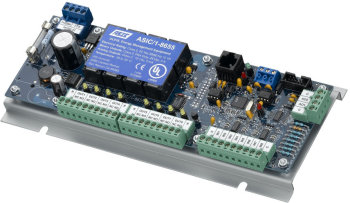
ASIC/1-8655
Quick Specs
Application-specific controller. Personalities for terminal equipment, such as WSHP, RTU, AHU, FCU, etc. Compare available sequences against your actual needs before selecting this controller.Needs power supply rated at 24 Vac/Vdc. It draws 12 VA (plus loads).
Point Count
- 8 Universal Inputs, 0-5 Vdc
- 8 Form C Binary Outputs
- 2 Analog Outputs, 0-10 Vdc
Application Overview
Point Count
- 8 Universal Inputs: These inputs are 0-5 Vdc, and can be configured as analog or binary inputs. With the use of the Quad MUX, a single input can be set up as four normally-open binary inputs. The input resolution is 12-bit.
- 8 Binary Outputs: These outputs are Form C, giving you a normall-open and normally-closed contac. The output contacts for BO-1 through BO-4 share a common pole. The same is true for BO-5 through BO-8.
- 2 Analog Outputs: These outputs can provide a 0-10 Vdc signal. The output resolution is 8-bit.
Communications
The ASIC/1-8655 has a single RS-485 communication port. Available baud rates are 1200, 9600 or 19200. This is normally used on the local bus of an ASIC/2.
Applications
WSHP
The ASIC/1-8655 can control WSHP units with 1 or 2 compressors. It can also be used to control conventional heat pumps as well.
RTU/AHU
The ASIC/1-8655 can be used to control constant-volume equipment, up to 4C/2H. All stages are on/off. In additon there are two 0-10 Vdc analog outputs available to control hydronic valves, economizer, etc.
FCU
The ASIC/1-8655 can be used to control FCU's that feature two-position valves, or 0-10 Vdc modulation valves. This controller should not be used when you have tri-state (floating) actuators on your valves, or when you need discharge air temp control.
Terminal equipment
The ASIC/1-8655 can control unit heaters, convectors, baseboard radiators, etc.
I/O Expansion Board
The ASIC/1-8655 can be used as an expansion board for the ASIC/2 controllers, providing additional input and output points.
Details on this appication can be found in Tech Note 37.
Firmware History
Firmware Release: ASIC/1-8655 FW655a2.1 Upgrade
ASIC/1-8655 FW655a2.1 includes bug fixes and some additional features including Lights Default Off, Lights Delay Off Time and Timer, State Default Unoccupied, Occupancy Delay Time and Timer, Single Setpoint Deadband, CO2 Economizer Maximum Position, and Auxiliary Occupied Output.
Fan Wait Bug - This release fixes a Fan Wait Timer bug when switching rapidly between Occupied and Unoccupied control state.
Lights Upgrade - It fixes the Lights Occupied Enable feature so the lights go on and off with Occupied State. A Lights Default Off parameter has been added, so that an un-synchronized the controller may start with the lights off. Also Lights Delay Off Time and Timer parameters (in minutes) have been added. If the Lights Delay Off Time is zero then the light blink is skipped and and the shut off of the lights is delayed.
Compressor Not On Bug - Fixes a problem with the compressor not turning on in cooling mode when the Heating Output has been overridden Off.
State Default Unoccupied - A State Default Unoccupied parameter has been added, so that if not synchronized the controller may start in the Unoccupied Control State.
Occupancy Delay Time - Occupancy Delay Time and Timer parameters have been added to the Occupancy feature. If the Occupancy Delay Time is non-zero, then the transition from OCC to UNOCC is delayed.
Single Setpoint Deadband - A Single Setpoint Deadband parameter has been added to Single Setpoint feature for the WS-051 Digital Display. If Digital Display Enable, Single Setpoint Enable and User Adjust Enable are set, then the WS-051 displays and allows change to the Occupied Cooling Temperature Setpoint. The Occupied Heating Temperature Setpoint is set the Occupied Cooling Temperature Setpoint minus the Single Setpoint Deadband.
CO2 Economizer Maximum - CO2 Economizer Maximum position parameter has been added to the CO2 Economizer feature to limit the maximum economizer position based on CO2 level. If CO2 Ventilation Enable is yes, then a CO2 Ventilation Minimum Position is calculated from 0 to CO2 Ventilation Maximum, based on the CO2 Level 0-2000 ppm as measured on a sensor on Input 4 compared to a CO2 Setpoint
Auxiliary Occupied Output - Adds an Auxiliary Occupied Output feature when Aux Heating is not used. If Aux Heating Enable is no, that output is used for the Auxiliary Occupied Output. Then if Control State is Occupied, the Aux Occupied output is ON, otherwise the Aux Occupied Output is OFF.
The features of this and the previous releases are described in the revised ASIC/1-8655 Firmware Release Note.
- hex655a21-rel.zip New ASIC/1-8655 firmware 655a2.1 hex file. (ZIP; 30 KB 2008-06-03)
- read655a.txt The latest readme file. (TXT; 8 KB 2008-06-04)
- ASIC/1-8655 Firmware Release Note. (PDF; 82 KB 2008-06-04)
- 655a21-pvs.zip Updated Visual Expert PVS and TCL files to support FW655a1.8 and later
- ASIC/1-8655 Engineering Guide (PDF; 828 KB; 2008-06-04)
- ASIC/1-8655 Engineering Guide zipped CHM file. Includes tables, commands and glossary. (ZIP; 200 KB; 2008-05-30)
Firmware Release: ASIC/1-8655 FW655a2.0 Upgrade
ASIC/1-8655 FW655a2.0 adds Single Setpoint feature for WS-051 Digital Display. Please see the Application Bulletin 69, ASIC/1 Digital Display for further details.
ASIC/1-8655 FW655a2.0 also fixes Analog Outputs for AO Assignment 1= CLG; 2= HTG; or 4 = Xover. When Fan is Off, Analog Output goes to AO Minimum Value.
The features of this and the previous release are described in the revised ASIC/1-8655 Firmware Release Note. Updated ASIC/1-8655 Application Bulletins are also available which include both APB-69, ASIC/1 Digital Display, and APB-66, ASIC/1 Occupancy Sensor.
- hex655a20-rel.zip New ASIC/1-8655 firmware 655a2.0 hex file. (ZIP; 30 KB 2007-01-04)
- read655a.txt The latest readme file. (TXT; 8 KB 2007-01-04)
- ASIC/1-8655 Firmware Release Note. (PDF; 128 KB 2007-01-12)
- APB-69, ASIC/1 Digital Display. (PDF; 178 KB; 2007-01-11)
Firmware Release: ASIC/1-8655 FW655a1.9 Upgrade
ASIC/1-8655 FW655a1.9 Fixes the Dehumidification Output Feature to ignore the status of the fan. It acts as a Humidistat. ASIC/1-8655 FW655a1.8 includes an optional parameter for Outdoor Air Temperature, a Dehumidification output feature, and a new soft interlock command. It also includes a Cooling Fan Delay feature, fixes an intermittent fan problem, and improves trending.
The features of this and the previous release are described in the revised ASIC/1-8655 Firmware Release Note.
- 655a18-pvs.zip Updated Visual Expert PVS and TCL files to support FW655a1.8 and later
- hex655a19-rel.zip New ASIC/1-8655 firmware 655a1.9 hex file. (ZIP; 29 KB 2006-06-23)
Software Release: FlashDev for all products
The ASI In-Field Flash Programmer, FlashDev, is now available for download. The software allows our users to upgrade the firmware in the ASIC/1-8655, ASIC/1-6000, ASIC/2-7540 and ASIC/2-8540 controllers over the RS-485 communication bus or over Etherlink/2 Ethernet communications. The flash download files are kept in separate subfolders for each product.
An updated Technical Note 26, Flash Device describes how to install and use the software.
ASIC/1-8655 Trend memory defect
Tech Note #25 - Trend Memory Defect. Occurs in FW655A1.0 through FW655A1.6
Causes excessive trend logging writes to flash memory and could eventually damage the controller memory after about 3 years. NOTE: if the trend object Day of Week is "N/A", trend is disabled.
If Trend is disabled (factory default) no action is required.
Special Note: If Trend is enabled upgrade to FW655A1.7 immediately or disable trending
- 655a17-pvs.zip Updated Visual Expert PVS and TCL files to support 655a1.7, which includes a disable button for Trend
- hex655a17-rel.zip ASIC/1-8655 firmware 655a1.7 hex file to fix memory defect when Trending is used.
Special Note: Failure to disable trending or upgrade firmware may lead to failure of the controller